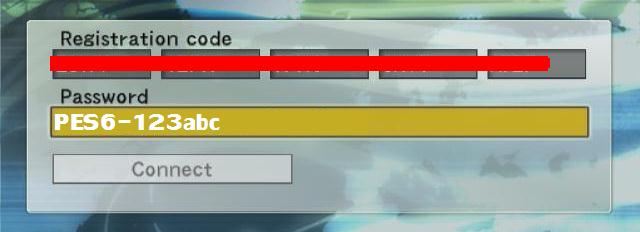- Click here and Read! How to play on Pes6Stars Server -
If you have a installed PES6 than you must have a serial (registration code).
- How to find my PES6 Serial? -
Open run command and type regedit.exe
for x86 - (32 bit) : Go to HKEY_LOCAL_MACHINE > Software > KONAMIPES6 > PES6 > CODE serial right there.
for x64 - (64 bit) : Go to HKEY_LOCAL_MACHINE > Software > Wow6432Node > KONAMIPES6 > PES6 > CODE serial right there.
- How to play on Pes6Stars Server? -
First: Download hosts file From here : Click to download hosts file
Must Download Hosts File to play on Pes6Stars - 07 OCTOBER 2023
Put Hosts File In "\Windows\System32\drivers\etc" Second: Open game and Go Networks Enjoy Playing On Pes6Stars Server! © Since 2015 WITHOUT THIS LEGENDS, WE COULD NOT BE HERE! WE HERE FOR FUN SINCE 2015, WITHOUT ANY DONATION! DO NOT USE OTHER SERVERS NAME CALLED "Pes6Stars". www.Pes6Stars.us.to is our only official site since 2015!
and Otherwise the hosts file ( Replace The File )
and In Password Put your Username-Password
For example:
If You Register with username PES6 and password : 123abc
so in password Put : PES6-123abc